4.1 How to Instruct Computers
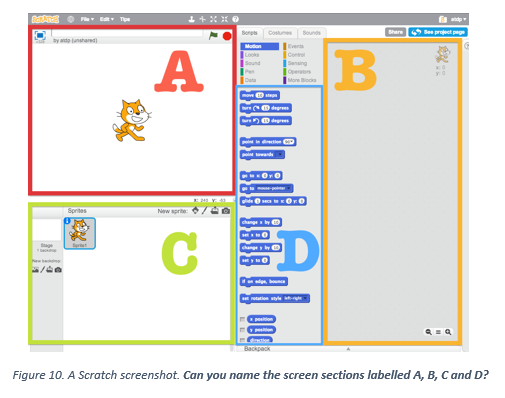
We already know that input devices allow us to communicate with computers by sending them information. Different computer programs can use this information to perform a specific task. What do we do if we cannot find a program that performs a task we want? In computer science, programming is the act of writing you own computer programs. The programs we use to create new programs are called programming languages. If you think about it, it is so cool that you can use a program to create a new program.
We are going to use Scratch to write computer programs. Recall that a computer program is just a set of instructions for the computer to follow. Open the programming language Scratch and you will have a bunch of different commands or instructions on screen that the computer can follow. You can click on these tabs to see what they all are.
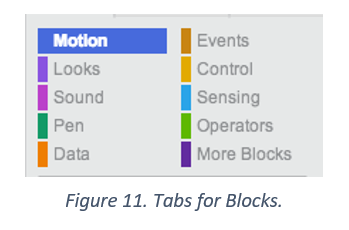
In the top center of the Scripts tab of the Scratch editor, there is a list of colored rectangles and types of blocks. These are the block tabs. We use them to look at lists of the different kinds of blocks.
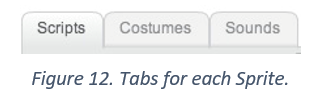
In the top center of the Scratch editor, three tabs with the label "Scripts", "Costumes", and "Sounds". These are the tabs for each sprite.
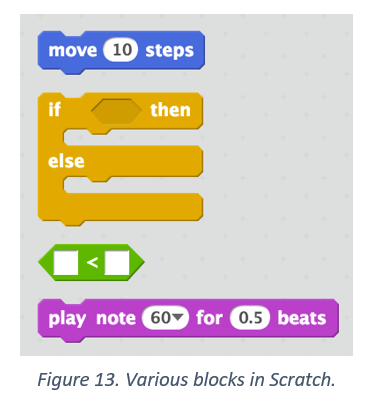
Blocks are the colored pieces that we move around to make Scratch programs. Different colored blocks do different things. The block color is the same color that goes with the block tab where you find that block.
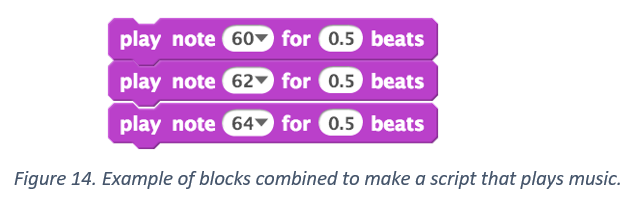
A Script is a goup of connected blocks that does something when you double click on it.
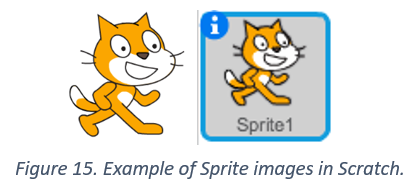
A Sprite is a Scratch character. Each sprite has its own scripts, costumes, and sounds. Sprites are shown on the stage and in the sprites area in the bottom left part of the screen.
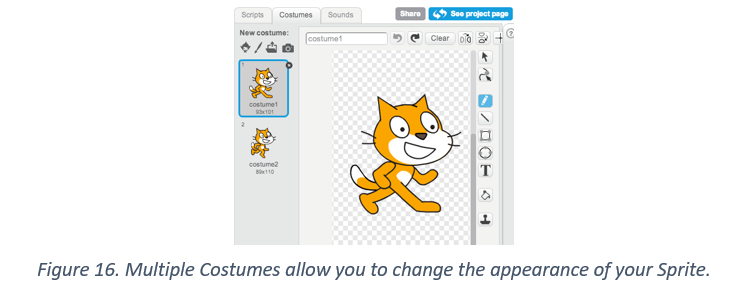
Costumes change the appearance of the Sprite on the stage. Each sprite can have multiple costumes.
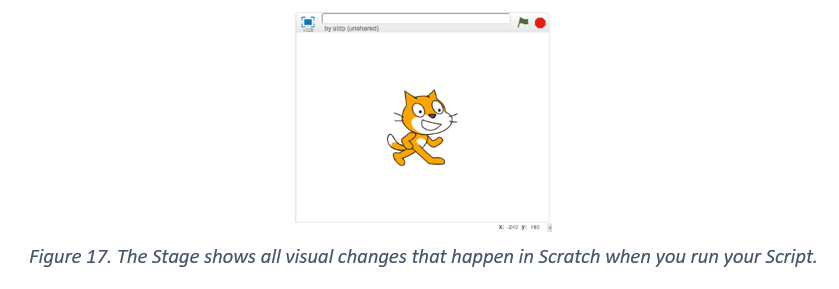
The stage is in the upper left part of the Scratch editor. This is where you can see what happens when you run your scripts.
Frequently Used Words When Programming
A piece of Code or Program or Script are instructions for a computer to do something. When you write a script, you are writing code or a program. That is why it is called computer programming!
A Bug is a defect or problem in the code or routine of a program that makes the program work incorrectly. The first recorded event of a computer bug was an actual moth found inside a computer back in 1945!
It probably is not a surprise then, that Debugging code is the process of finding the bug in the code and removing it.
The User Interface is the place where interaction between humans and machines occurs. Windows, Scratch, a mobile phone’s screen, and even your keyboard are examples of user interfaces!
You Run or Execute your code to have your sprite follow the instructions of the script. You can "run a script" or "execute a script" to make your sprite do what the script says.

4.1.1 Writing Your First Script
We are going to make a program that plays music. In Scratch, drag some purple blocks that play sound onto the "Scripts" area. If you double-click on it, a sound will play. Note how it turns yellow when it is double-clicked.
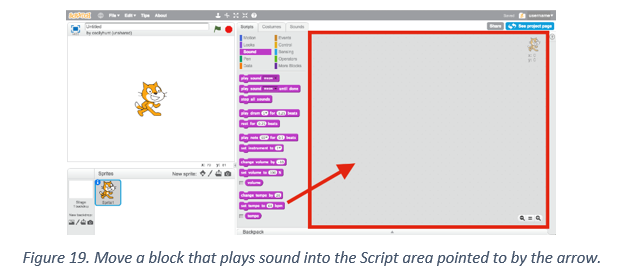
Now, try to connect the blocks to create this scripts below and then run it by double-clicking!

4.1.2 Removing Blocks
How can you remove the  block from the script you just wrote so that it looks like
the script below, figure this out now!
block from the script you just wrote so that it looks like
the script below, figure this out now!
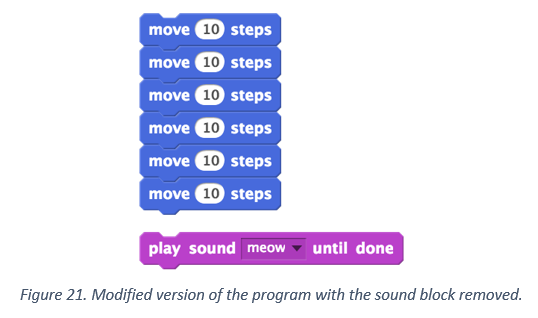
Great! You have now created and changed scripts in Scratch! it is time now to Experiment! take some time to play around and create different scripts
4.2 Word Puzzle
Unscramble the words below and write them in the space provided. Each word belongs to the world of computers.
- SMEUO
________________________________ - FTASRWEO
________________________________ - EAYBDOKR
________________________________ - MORNITO
________________________________ - MPAS
________________________________ - SPADRWOS
________________________________ - OPSOESRGR
________________________________ - IMFOGTORS
________________________________ - AADT
________________________________ - IPUNT
________________________________ - RAAEHWRD
________________________________ - MRNPAGOGIMP
________________________________ - TKNWOER
________________________________ - RUVSI
________________________________ - PLEPA
________________________________ - IGPHRAG
________________________________
Now, match the identified words with their correct definitions below.
The instructions or programs that execute on a computer for performing different tasks.
The device where all the letters, numbers, and other input symbols are located. When you type on it, the symbols appear on the monitor.
The act of instructing computers to perform certain tasks
A software company that makes the program Windows.
The data that you provide to a computer.
Unwanted or undesired e-mail messages.
A sequence of symbols kept secret to prove your identity, protect your data and preventing others from accessing your computer.
The physical components used to make a computer.
A technology company famous for making the iPhone.
The part of a computer that processes and carries out the instructions a user gives it.
A piece of code that destroys the data on a computer.
Two or more computers connected together, allowing them to share information.
A device that you move which causes the pointer on the screen to move as well.
A picture or an image on a computer screen.
Any information stored by a computer. It can be files, videogames, songs, pictures etc.
The part of the computer’s hardware that displays images for the user.