3.1 How computers work
Wherever you look, computers are changing the world. They can be in our schools, at work, in our homes, in our pockets, or elsewhere. Although many people use these revolutionary technologies every day, we rarely ask how computers work.
We will learn how computers actually work, starting with what makes a computer -- "computer". Then we will understand how the information is stored and used inside the computer: with the help of tiny, electronic signals switching off and on at an incredible speed. These signals are called digital signals, since they only take the ‘0’ or ‘1’. They make computers do everything; from doing simple math to making models that aid scientists in discovering how our universe works. For fun, we can even make videogames out of these models. These models are virtual worlds since they are not real and only exist inside the computer. We also look at the big picture and identify the different parts of the computer that actually input, output and store all this information. Finally, we turn our attention towards how to instruct computers by learning about computer code and algorithms.

3.1.1 What makes a computer, A Computer?
What Makes A Computer, A Computer?
Humans have always worked with tools and machines that help us solve problems: hand trolley, hammer, printing press, tractor trailer. All these tools help us in manual work. Over time, people began to wonder whether we can build a machine to help us with mental work, like solving equations or watching the stars in the sky. Instead of moving or processing physical objects, such as dirt and stones, these machines need to work on information that describes our problem.
The word computer comes from the Latin word computare, which means to calculate or add together, but computers today do much more. As the people who started the field of computer science (pioneers) figured out how to build a thinking machine, they realized the machine had to do four different tasks. It would need to:
- Take input
- Store information
- Process information
- Output the results
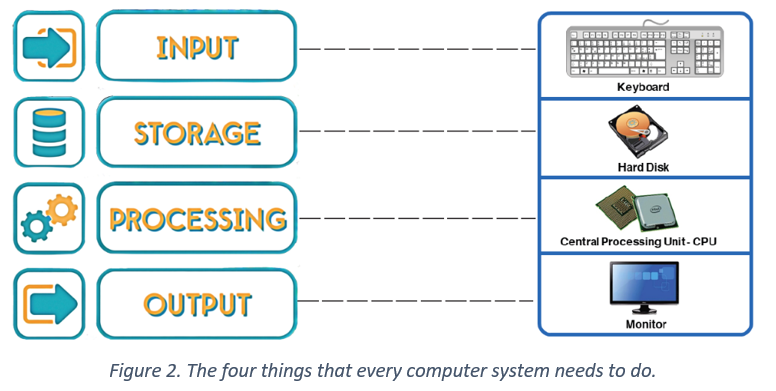
Input is the data that the world or you give to the computer, for example, using a keyboard, mouse, microphone, camera etc. Modern devices may even take input from surrounding environment, such as heartbeat through a wristwatch or monitoring motion in a car or through your finger on a touch screen.
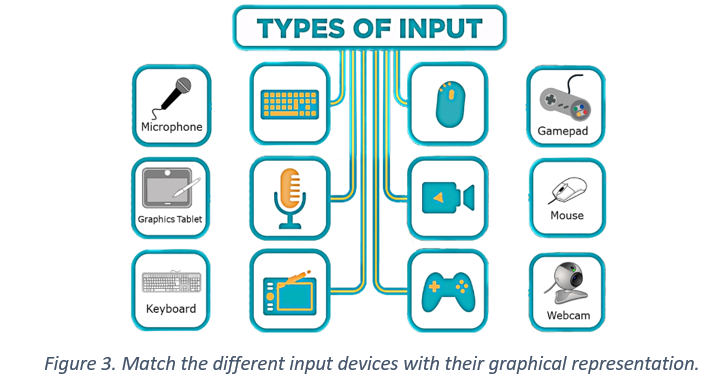
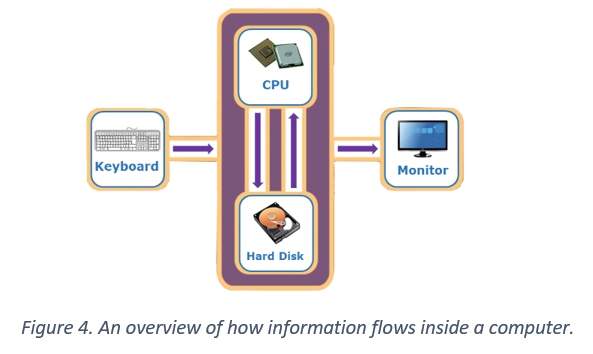
The way the computer outputs information depends on the problems it is designed to solve. The computer screen can display text, photos, videos or interactive games and even virtual reality. Output data may even be signals to control robots. When computers connect over the Internet, output data from connected computers becomes available to each other.
In summary, these four things are common among all computers and they are what makes a computer a "computer". All computers, regardless of technology, always do the same four things: take in information, save it as data, process it and finally output the results.
The first computers were made of wood and metal, with mechanical levers and gears. In the 20th century, computers began to use electrical parts or components.These early computers were huge and very slow. A computer as big as a room could take hours to calculate a simple math problem. Computers started out as basic calculators that processed numbers. Now we use them to talk to each other, play games, control robots, and teach them to do nearly everything we can think of. Modern computers look nothing like those old machines, but they still do the same four things.
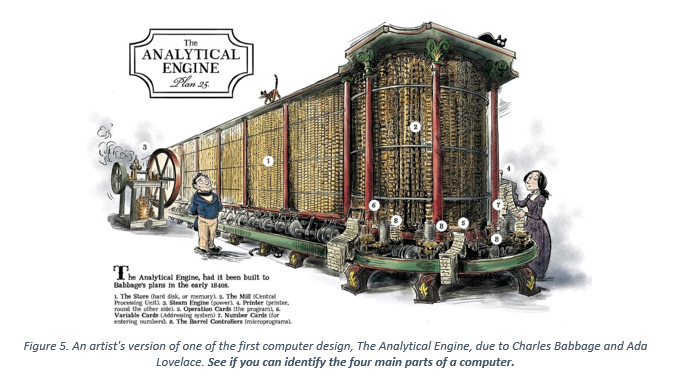
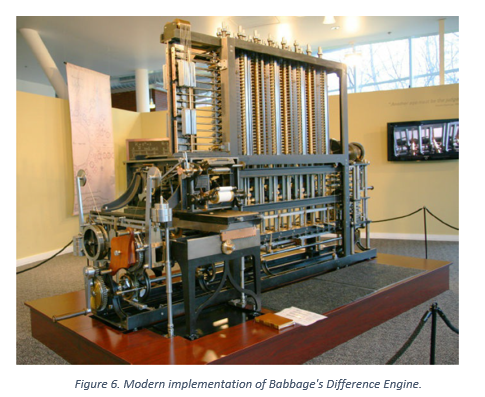
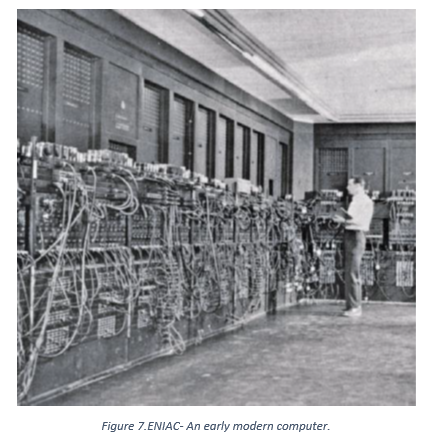
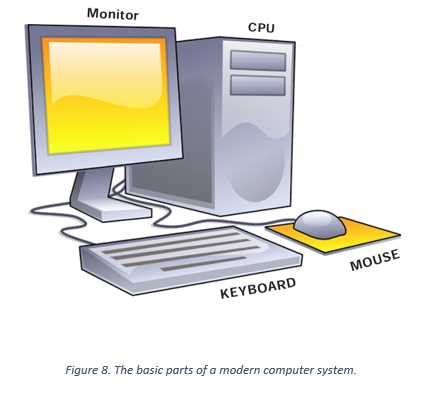
3.2 Word-Processing
For this activity you should start a word processing program on your lab computer such as Word. A computer program allows you to perform a specific task on a computer, for example, a word processing program allow you to create a digital version (soft copy) of documents than can then by printed to get a hard copy. Before the invention of the printing press, making copies of books or documents was a very time consuming process, since every copy had to be handwritten by a person called a scribe. There was always also the possibility that every copy had different errors in it due to human mistakes. The different options in a word processing program make it possible for everyone to create excellent quality documents with very little training. In addition to fast printing of a document, its soft copies can also be shared with anyone with access to a computer.
Imagine you are thirty years in the future. Open a blank new document in Word and type your answers to the following questions: What issues or challenges do we face in the world today that could benefit from new technologies? What new technologies would you invent to solve these issues?
Make sure that you first share ideas among your group members and discuss possible answers. Every member should take turns typing their answers. Do not worry about the need to type in English. Aap chahain tu aap is tarhan se Urdu mein bhi type kar saktay hain. The flowchart in Figure 6 should help you learn how to use Word. In fact, the strategy shown works in general for learning how to use many programs and is a key feature of how computer scientists think and work. This process of trying different things out to understand what they do is sometimes called tinkering. Each group member should identify and use five unique features of Word. Remember to save the document you create in you work folder once you are done.
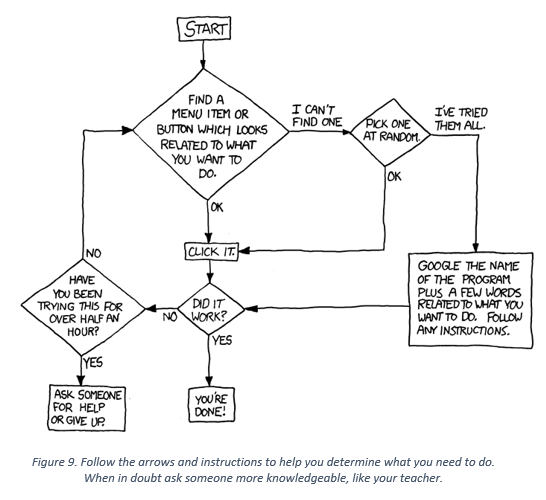
3.3 Fun filling
Ask your group partners to give you words to fill in the blanks below. Ones this is done, type in the story on the next page in Word, using the words you came up with to fill in the numbered blanks. F inally read the story out loud with the filled in words for a laugh. Remember to try out new features of Word that you haven’t used before.
- LARGE NUMBER
________________________________ - VERB
________________________________ - NOUN, PLURAL
________________________________ - NOUN, PLURAL
________________________________ - FRUIT, PLURAL
________________________________ - VERB
________________________________ - TYPE OF PET
________________________________ - PAST-TENSE VERBS
________________________________ - NOUN
________________________________ - LIQUID
________________________________ - VERB
________________________________ - ADVERB ENDING IN -LY
________________________________ - NOUN, PLURAL
________________________________ - NOUN, PLURAL
________________________________ - PAST-TENSE VERB
________________________________ - COLOR
________________________________ - SOMETHING GROSS
________________________________ - TYPE OF FURNITURE
________________________________ - VERBB
________________________________ - PAST-TENSE VERB
________________________________ - ADJECTIVE
________________________________

My class had been waiting for __________1____________ months to do a fun chemistry experiment. Today we were going to learn how to _________2_________ _________3___________ out of _________4_________. “First dissolve one gram of _________5_________ in one liter of water. Then _________6_________ the mixture,” said my teacher, Mr. _________7_________. Before I finished, he was already giving more instructions. To keep up, I _________8_________ a pinch of _________9_________ and threw it into a cup of _________10_________. “Now _________11_________ it _________12_________ for two minutes,” he said. Trying to hurry, I added a few _________13_________ and _________14_________, then _________15_________ it three times. Suddenly the air around me turned _________16_________ and smelled like _________17_________. My lab partner dived under the _________18_________ as the mixture began to _________19_________. Then the experiment _________20_________ all over the room, covering everyone in _________21_________ goo. I guess that was not quite the reaction I was looking for.
Here is another similar activity. Make sure everyone in your group gets a chance to practice typing as well as trying out different features of Word.
- ADJECTIVE ENDING IN -EST
________________________________ - COLOR
________________________________ - ADJECTIVE
________________________________ - ADVERB ENDING IN -LY
________________________________ - PAST-TENSE VERB
________________________________ - ADJECTIVE
________________________________ - PAST-TENSE VERBS
________________________________ - BIG NUMBER
________________________________ - SPORT
________________________________ - VERB ENDING IN -ING
________________________________ - VERB
________________________________ - TYPE OF SPORTS EQUIPMENT
________________________________ - BODY PART
________________________________ - PAST-TENSE VERB
________________________________ - DIFFERENT BODY PART
________________________________ - VERB ENDING IN -ING
________________________________ - NUMBER
________________________________ - EXCLAMATION
________________________________

I tried skating on ice for the first time today, and I guess you could say I had beginner’s luck. I picked out the _________1__________ _________2__________ skates and I laced them up in _________3__________ knots. _________4__________ I stepped onto the ice. I _________5_________ off the wall and into the middle of the rink. So far, so good. Then, out of nowhere, a group of _________6__________ athletes _________7__________ by me at about _________8__________ miles an hour. Somehow I had skated into the middle of an ice _________9__________ game! The next thing I knew, I was _________10_________ all over the ice. I attempted to _________11_________ around the players. I saw a(n) _________12_________ coming straight toward me. Before I could move out of the way, it hit my _________13_________ and _________14_________ off my _________15_________. I tried to say on my feet, but began _________16_________ around and around. Instead of creating a figure eight, I was making a figure _________17_________. When I finally came to a stop, a loud buzzer sounded and the players yelled, “_________18_________!” That is when I discovered I had accidentally scored a goal and won the game!
3.3 Internal Structure of Laptop
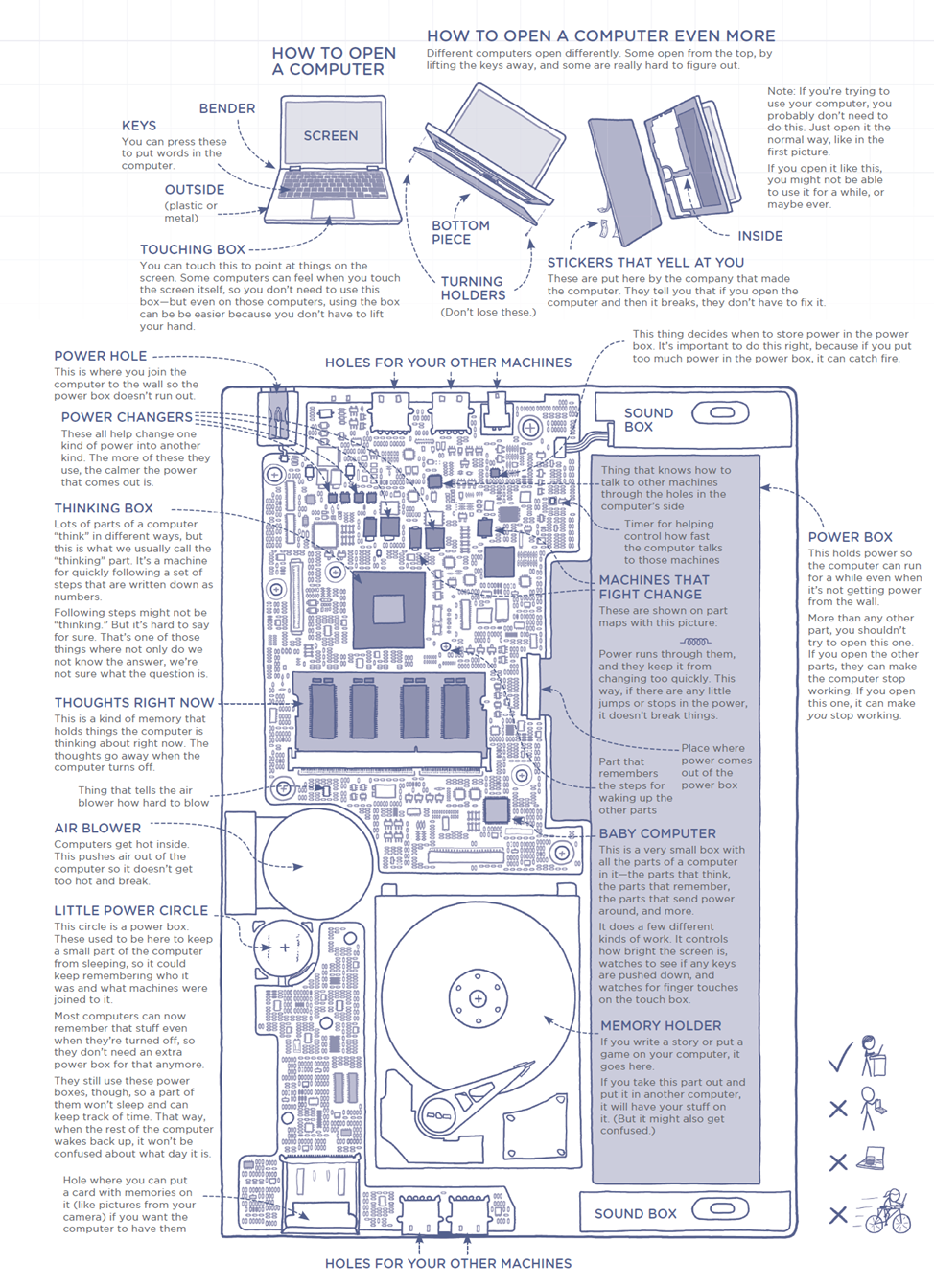
The picture on the previous page is an artist’s version of a computer laptop along with some explanation of the different parts inside it. Please note that an actual may be different in some details, but in general will have most of these parts. The interesting point is that the text of the explanation was only allowed to use the ten thousand most frequently used words in the English language. This means that we could not actually call a part by its real name, even though its explanation is correct. Could you with the help of your friends and teacher identify and name the different laptop parts. A list of computer parts is given below:
- Screen
- Random Access Memory (RAM)
- CPU (Central Processing Unit)
- Battery
- USB port (Universal Serial BUS)
- Hard Disk
- Resistors
- Speakers
- Fan
- SD-card